XHTMLTM-Print
Printer Working Group Draft, May 23, 2002
- This version:
- http://www.pwg.org/xhtml-print/HTML-Version/XHTML-Print.html
- Latest version:
- http://www.pwg.org/xhtml-print/HTML-Version/XHTML-Print.html
- Previous version:
- ftp://ftp.pwg.org/pub/pwg/xhtml-print/drafts/xhtml-print.pdf
- Editors:
- Don Wright, Lexmark International
- Melinda Grant, HP
- Peter Zehler, Xerox
- Jun Fujisawa, Canon
Copyright 2001-2002 Printer
Working Group, All Rights Reserved.
XTHML is a trademark of the World Wide Web Consortium.
Abstract
HTML 4 is a powerful language for authoring Web content, but its design does not take into consideration issues pertinent to printers, including the implementation cost (in power, memory, etc.) of the full feature set. Printers have relatively limited resources that cannot generally afford to implement the full feature set of HTML 4.
Because there are many ways to subset HTML, there are many almost identical subsets defined by organizations and companies. Without a common base set of features, developing print applications for a wide range of printers is difficult.
XHTML-Print is targeted usage is for printing in environments where it is not feasible or desirable to install a printer-specific driver and where some variability in the formatting of the output is acceptable.
The document type definition for XHTML-Print is implemented based on the XHTML modules defined in Modularization of XHTML [XHTMLMOD].
Status of this Document
This section describes the status of this document at the time of its publication. Other documents may supersede this document. The latest status of this document series is maintained at the PWG.
This document is a draft and only a draft. It has not be reviewed by PWG Members nor approved. It is not a stable document and may not be used as reference material nor cited as a normative reference from another document.
Public discussion of XHTML-Print takes place on the mailing list: xp@pwg.org (archive). To subscribe send an email to majordomo@pwg.org with the words subscribe xp in the body. You must be subscribed to the mailing list to post there. Please report errors in this document to one of the editors listed above or on the mailing list.
A list of current PWG Standards and other technical documents can be found at http://www.pwg.org/standards.html
Table of Contents
- 1. Introduction
- 1.1. XHTML for Printing
- 1.2. Terminology
- 1.3. Design Rationale
- 2. Conformance
- 3. The XHTML-Print Document Type
- 4. How to Use XHTML-Print
- 4.1. Recommended Attributes on the "img" and "object" Elements
- 4.2. Style Sheets
- 4.3. Page Breaks
- 4.4. Page Size and Orientation
- 4.5. Running Headers and Footers
- 4.6. Image Data
- 4.7. Side-by-Side Images
- 5. Acknowledgements
- A. JPEG Decoder Requirements
- B. Inline Image Data
- C. XHTML-Print DTD and Modules
- D. References
- D.1. Normative References
- D.2. Informative References
1. Introduction
1.1. XHTML for Printing
This document specifies a simple XHTML based data stream suitable for printing as well as display. It is based on the W3C's XHTML Basic [XHTMLBASIC] with the addition of cascading style sheets (CSS) [CSS1, CSS2]. Its targeted usage is for printing in environments where it is not feasible or desirable to install a printer-specific driver and where some variability in the formatting of the output is acceptable. Throughout this document this data stream is called "XHTML-Print."
XHTML-Print is designed to be appropriate for low-cost printers that may not have a full-page buffer and that generally print from top-to-bottom and left-to-right with the paper in a portrait orientation. For other printers (i.e., those that print in another direction or orientation) a full-page buffer may be required.
XHTML-Print is not appropriate when strict layout consistency and repeatability across printers are required. The design objective of XHTML-Print is to provide a relatively simple, broadly supportable page description format where content preservation and reproduction are the goal, i.e. "Content is King." Traditional printer page description formats such as PostScript or PCL are more suitable when strict layout control is required. XHTML-Print does not utilize bi-directional communications with the printer either for capabilities or status inquiries.
This document creates a set of conformance criteria for XHTML-Print. It includes style sheet constructs drawn from CSS2 [CSS2] and proposed for CSS3 [CSS3] to provide a strong basis for rich printing results without a detailed understanding of each individual printer's characteristics.
It also defines an extension set (or sets) that provide stronger layout control for the printing of mixed text and images, tables and image collections.
The document type definition for XHTML-Print is implemented based on the XHTML modules defined in Modularization of XHTML [XHTMLMOD].
1.2. Terminology
The keywords "MUST", "SHALL", "MUST NOT", "SHALL NOT", "REQUIRED", "SHOULD", "SHOULD NOT", "RECOMMENDED", "MAY", and "OPTIONAL" when used in this document are to be interpreted as described in RFC 2119 [RFC2119]. However, for readability, these words do not appear in all uppercase letters in this specification.
1.3. Design Rationale
This section explains why certain HTML features are not part of XHTML-Print.
1.3.1. Script and Events
The script and noscript elements are not supported as a
printer lacks typical user interaction necessary for a script. Content of the script
should not be printed.
Event handler attributes used to invoke script programs are not supported. Events are device dependent and unlikely to happen in a printer. A generic event handling mechanism would be more appropriate than hardwiring the event names in the document type definition.
1.3.2. Presentation
Many simple printers cannot print a wide variety of fonts other than the generic serif, san serif and monospace. It is recommended that style sheets be used to create a presentation that is appropriate for a particular class of printer.
1.3.3. Forms
Basic XHTML forms, section 5.5.1 [XHTMLMOD] are supported. Since only devices with a local file system can take advantage of file and image input types in forms, they are not included in the basic forms. Also, content developers should keep in mind that users may not be able to input many characters from some devices (e.g. from a mobile phone).
1.3.4. Tables
Basic XHTML tables, section 5.6.1 [XHTMLMOD] are supported, but tables can be difficult to format on very low resourced devices. Note that in the Basic Tables Module, nesting of tables is prohibited.
1.3.5. Frames
Frames are not supported. Frames depend on a screen interface and therefore are not applicable to printers.
2. Conformance
This section is normative.
2.1. Document Conformance
A conforming XHTML-Print document is a document that requires only the facilities described as mandatory in this specification. Such a document must meet all of the following criteria:
- The document must validate against the DTD found in Appendix C and conform to the constraints expressed in Design Rationale.
- The root element of the document must be
<html>. - The name of the default namespace on the root element must be the XHTML namespace name,
http://www.w3.org/1999/xhtml. - There must be a DOCTYPE declaration in the document prior to the root element. If present, the public identifier included in the DOCTYPE declaration must reference the DTD found in Appendix C using its Formal Public Identifier. The system identifier may be modified appropriately.
<!DOCTYPE html PUBLIC "-//PWG//DTD XHTML-Print 1.0//EN"
"http://www.xhtml-print.org/xhtml-print/xhtml-print10.dtd">
The MIME type used to refer to a conforming XHTML-Print document shall be "application/vnd.pwg-xhtml-print+xml"
2.2. Client Conformance
- Clients shall produce a well-formed XHTML-Print document as defined in XHTML 1.0 [XHTML1] and in Document Conformance.
- Beyond number 1 above, clients are not required to use more of the XHTML-Print elements or Style Sheet attributes than necessary to get the desired output.
2.3 Printer Conformance
2.3.1 Formatting/Rendering Rules
- In order to be consistent with the XML 1.0 Recommendation [XML], the printer must parse and evaluate an XHTML-Print document to determine if the document is well formed. If the printer claims to be a validating printer, it must also validate documents against their referenced DTDs according to XML. Validation is not required to claim conformance to this standard. A printer may "flush" or otherwise reject a non-conforming XHTML-Print document.
- When the printer claims to support facilities defined within this specification or required by this specification through normative reference, it must do so in ways consistent with the facilities' definition.
- When a printer processes an XHTML-Print document as generic XML, it shall only recognize attributes of type ID (e.g. the id attribute on most XHTML elements) as fragment identifiers.
- Images:
- If a printer encounters an image in a format it does not support, it shall render any alternate content provided, and may reserve the space specified by the height and width attributes by optionally drawing a box around this space of the size specified for the image.
- If the image format is not supported or the height and width attributes are absent and no alternate content is provided, the image may be omitted and no space reserved.
- If the image format is supported and the height and width attributes were omitted, the printer may choose to omit the image from the page.
- If a printer encounters an element it does not recognize, it must continue to process
the children of that element. If the content is text, the text should be presented to the
user.. Printers may chose not to render content within elements defined by XHTML[XHTML1], HTML[HTML4] or
deprecated from HTML which is obviously not intended to be rendered, e.g.
<script>. - If a printer encounters an attribute it does not recognize, it must ignore the entire attribute specification (i.e., the attribute and its value).
- If a printer encounters an attribute value it doesn't recognize, it must use the default attribute value.
- If a printer encounters an entity reference, e.g. "", (other than one of the predefined entities) for which the printer has processed no declaration (which could happen if the declaration is in the external subset which the printer hasn't read), the entity reference should be rendered as the characters (starting with the ampersand and ending with the semi-colon) that make up the entity reference.
- When rendering content, printers that encounter characters or character entity references that are recognized but not renderable should display the document in such a way that it is obvious to the user that normal rendering has not taken place.
- Whitespace is handled according to the following rules. The following characters are defined in XML as whitespace characters: Space ( ) Tab (	) Carriage return (
) Line feed (
). The XHTML-Print printer in addition must treat the following characters as whitespace: Form feed () and Zero-width space (​). The XML processor normalizes different systems' line end codes into one single Line feed character that is passed up to the application.
The printer must process whitespace characters in the data received from the XML processor as follows:
- All whitespace surrounding block elements should be removed.
- Comments are removed entirely and do not affect whitespace handling. One whitespace character on either side of a comment is treated as two whitespace characters.
- Leading and trailing whitespace inside a block element must be removed.
- When the 'xml:space' attribute is set to 'preserve', whitespace characters must be preserved and consequently Line feed characters within a block must not be converted.
- When the 'xml:space' attribute is not set to 'preserve', then:
- Leading and trailing whitespace inside a block element must be removed.
- Line feed characters must be converted into one of the following characters: a Space character, a Zero-width space character (​), or no character (i.e. removed). The choice of the resulting character is printer dependent and is conditioned by the script property of the characters preceding and following the Line feed character.
- A sequence of whitespace characters without any Line feed characters must be reduced to a single Space character.
- A sequence of whitespace characters with one or more Line feed characters must be reduced in the same way as a single Line feed character.
- Whitespace in attribute values is processed according to [XML].
Note (informative): In determining how to convert a Line feed character, a printer should consider the following cases, whereby the script of characters on either side of the Line feed determines the choice of the replacement. Characters of common script (such as punctuation) are treated as the same as the script on the other side:
- If the characters preceding and following the Line feed character belong to a script in which the Space character is used as a word separator, the Line feed character should be converted into a Space character. Examples of such scripts are Latin, Greek, and Cyrillic.
- If the characters preceding and following the Line feed character belong to an ideographic-based script or writing system in which there is no word separator, the Line feed should be converted into no character. Examples of such scripts or writing systems are Chinese, Japanese.
- If the characters preceding and following the Line feed character belong to a non- ideographic-based script in which there is no word separator, the Line feed should be converted into a Zero-width space character (​) or no character. Examples of such scripts are Thai, Khmer.
If none of the conditions in (1) through (3) are true, the Line feed character should be converted into a Space character.
2.3.2 XHTML Requirements
- A conforming printer shall support all XHTML Modules listed in The XHTML-Print Document Type.
- A conforming printer shall print a static version of a form using default and selected values as specified in the form.
- A conforming printer shall identify this datastream by the exact string: "XHTML-Print" (without the quotation marks) in all service discovery records and protocols, device identification records and protocols, and in other cases where a list of supported datastreams is to be presented by the printer. Where such datastreams are identified by a MIME media type, the string "application/vnd.pwg-xhtml-print+xml" shall be used.
- A conforming printer shall support the CSS constructs and associated values as indicated in CSS Requirements, which follows.
2.3.3 CSS Requirements
A conforming printer shall support the following CSS constructs and associated values; support for other values and other properties or constructs is optional:
CSS Constructs |
Value |
| @media | |
| @page | size, margin, margin-top, margin-right, margin-bottom, margin-left, :first, @top3, @bottom3, counter-increment, counter-reset |
| @bottom3 | text-align, text-decoration, text-indent, color, font, font-family, font-size, font-style, font-weight, content |
| @top3 | text-align, text-decoration, text-indent, color, font, font-family, font-size, font-style, font-weight, content |
| color | cname1, #rrggbb, #rgb, rgb (r,g,b), rgb (r%,g%,b%), inherit |
| content | inherit, string, counter(name) |
| font | font-family, font-size, font-style, font-weight, line-height |
| font-family | font names and font-family names (It is recommended that XHTML-Print compliant printers minimally support "serif," "san-serif," and "monospace" font families.) |
| font-size2 | xx-small, x-small, small, medium, large, x-large, xx-large, smaller, larger, %, length (pt) |
| font-style | normal, italic2, inherit |
| font-weight | all2 |
| height | auto, inherit, length (in, mm), % |
| line-height | normal, inherit, in, mm, pt, ex units |
| list-style-position | inside, outside, inherit |
| list-style-type | disc, inherit, none, upper-alpha, lower-alpha, decimal |
| margin | auto, one, two, three and four values |
| margin-bottom | auto, inherit, %, length (in, mm) |
| margin-left | auto, inherit, %, length (in, mm) |
| margin-right | auto, inherit, %, length (in, mm) |
| margin-top | auto, inherit, %, length (in, mm) |
| page | string as defined by @page rule |
| page-break-after | auto, inherit, always |
| page-break-before | auto, inherit, always |
| page-break-inside | auto, inherit, avoid |
| size (used with @page) | auto, inherit, length, one and two values (in, mm), portrait |
| text-align | inherit, left, center |
| text-decoration | none, inherit, underline |
| text-indent | inherit, %, length (in, mm, ex) |
| white-space | normal, nowrap, pre, inherit |
| width | auto, inherit, %, length (mm, in) |
Table Notes:
- The 16 color names as defined in Section 4.3 of [XHTMLMOD]
- The supported values should be appropriate to the fonts available to the printer.
- See [PAGEMEDIA] for a description of this functionality.
2.4. Enhanced Layout Extension Conformance
To further support print applications requiring more exacting page layout (e.g., photo album pages), the following additional style sheet properties and image format are required to be supported in an optional, discoverable (via some means outside the scope of this document) Enhanced Layout Extension. If support for this extension is indicated, all of the following must be supported:
- All CSS constructs listed in Figure 1: CSS Table plus all CSS constructs listed in Figure 2: Enhanced Layout CSS Table.
- Image File Format
- See JPEG Decoder for XHTML-Print Enhanced Layout Extension for a description of additional JPEG decoding requirements for this extension.
CSS Constructs for Enhanced Layout |
Value |
| @import | uri (<string>), <string>, print |
| border | border-width, border-color, border-style |
| border-bottom | border-width, border-color, border-style |
| border-bottom-color | color values as in Figure 1: CSS Table |
| border-bottom-style | none, solid |
| border-bottom-width | inherit, medium, thick, thin, length (in, mm, ex, %) |
| border-color | one, two, three, and four color values; see "color" in Figure 1: CSS Table for color formats to be supported |
| border-left | border-width, border-color, border-style |
| border-left-color | color values as in Figure 1: CSS Table |
| border-left-style | none, solid |
| border-left-width | inherit, medium, thick, thin, length (in, mm, ex, %) |
| border-right | border-width, border-style, border-color |
| border-right-color | color values as in Figure 1: CSS Table |
| border-right-style | none, solid |
| border-right-width | inherit, medium, thick, thin, length (in, mm, ex, %) |
| border-spacing | inherit, length, one and two values (in, mm, ex,) |
| border-style | one, two, three, and four values (none, solid) |
| border-top | border-width, border-style, border-color |
| border-top-color | color values as in Figure 1: CSS Table |
| border-top-style | none, solid |
| border-top-width | inherit, medium, thick, thin, length (in, mm, ex, %) |
| border-width | one, two, three, and four values |
| bottom | auto, inherit, length (in, mm, ex, %) |
| clear | none, left, right, both, inherit |
| clip | auto, inherit, rect (ltop, lright, lbot, lleft) in in, mm |
| display | inherit, block, inline, list-item, none |
| float | none, left, right, inherit |
| left | auto, inherit, length (in, mm, ex, %) |
| overflow | inherit, visible, hidden |
| padding | one, two, three, or four width values (in, mm, ex, %) |
| padding-bottom | inherit, width (in, mm, ex, %) |
| padding-left | inherit, width (in, mm, ex, %) |
| padding-right | inherit, width (in, mm, ex, %) |
| padding-top | inherit, width (in, mm, ex, %) |
| position | inherit, static, absolute, relative |
| right | auto, inherit, length (in, mm, ex, %) |
| table-layout | auto, fixed, inherit |
| top | auto, inherit, length (in, mm, ex, %) |
The following is an informative example using absolute positioning with image data:
<style>
.picture1 {
position: absolute;
top: 25mm;
left: 25mm;
padding-top: 10mm;
width: 30mm;
height: 30mm;
clip: rect(10mm, 30mm, 30mm, 0mm)
}
</style>
. . .
<div class="picture1">
<img src="some_file.jpg" />
</div>
3. The XHTML-Print Document Type
This section is normative.
The XHTML-Print document type is defined as a set of XHTML modules. All XHTML modules are defined in the "Modularization of XHTML" specification [XHTMLMOD].
XHTML-Print consists of the following XHTML modules:
- Structure Module*
body, head, html, title- Text Module*
abbr, acronym, address, blockquote, br, cite, code, dfn, div, em, h1, h2, h3, h4, h5, h6, kbd, p, pre, q, samp, span, strong, var- Hypertext Module*
a- List Module*
dl, dt, dd, ol, ul, li- Text Extension Module - Presentation**
b, big, hr, i, small, sub, sup, tt- Basic Forms Module
form, input, label, select, option, textarea- Basic Tables Module
caption, table, td, th, tr- Image Module
img- Object Module
object, param- Metainformation Module
meta- Style Sheet Module**
style- Link Module
link- Base Module
base- Object Module**
object, param
(*) = This module is a required XHTML
Host Language module.
(**) = These modules are not a part of XHTML Basic but are required for XHTML-Print.
An XML 1.0 DTD is available in Appendix C.
NOTE: Since the HTML event handler attributes are not included in XHTML-Print, form controls outside forms may not function as expected by the user.
4. How to Use XHTML-Print
This section is normative.
XHTML-Print inherits all the structure, encoding and other basic infrastructure specified by XHTML1.0 [XHTML1]. The following sections describe and clarify the application and usage restrictions of XHTML-Print.
4.1 Recommended Attributes on the "img" and "object" Elements
Because many printers create the page in a serial manner from top to bottom, it is
important for the printer to know the size of images before retrieving the image data
itself. This information is then used to create portions of the page layout.
Therefore, the sender is strongly encouraged to include the height and width attributes
either within the img or the object element, or within an
associated style sheet rule. Printers may omit from the page images that do not include
height and width attributes (see Images). These attributes may be expressed
as percentages within the img or the object element, or may use
the standard absolute or relative units within the CSS rule. Percentages are relative to
the parent element and not the page width or printable area.
This document specifies only one mandatory image format: baseline JPEG as defined in [JPEG]. See Appendix A for a description of JPEG decoder requirements. Printers are not required to support:
- Embedded thumbnails
- Rotation
- Progressive rendering
within the JFIF and EXIF files.
4.2 Style Sheets
Conforming XHTML-Print printers shall support both in-line and referenced
style sheets within the style element or link element in the head
element of a document. Conforming XHTML-Print printers shall also support the style
attributes (i.e. in-line style) when used within other elements as defined by
XHTML 1.1[XHTML1.1].
Normal cascading rules apply. See "Formatting/Rendering
Rules" for special cases when the style section
includes special characters such as "&" and "<".
4.3 Page Breaks
Because of the differences in displaying in a browser versus a paged media
device like a printer, the content provider may want to have control over the locations of
page breaks. Conforming implementations shall support the CSS2 page-break-before,
page-break-after, and page-break-inside properties as the means of
providing this control.
encoding="UTF-8"?>
<!DOCTYPE html PUBLIC "-//PWG//DTD XHTML-Print 1.0//EN"
"http://www.xhtml-print.org/xhtml-print/xhtml-print10.dtd">
<html xmlns="http://www.w3.org/1999/xhtml">
<head>
<title> Inline Page Breaks </title>
<style>
.pagebreak { page-break-after: always }
</style>
</head>
<body>
<p class="pagebreak">Page 1 Text</p>
<p>Page 2 Text</p>
</body>
</html>
If page-break-inside: avoid is specified for a long element and
the printer is unable to buffer the entire element before committing it to paper, it
should force a page break to occur before the long element and begin the element starting
at the top of the next page. If the long element starts at the top of a page and exceeds
the page length, the printer shall print as much as possible on the first page and then
resume that element on the next and subsequent pages as required to preserve the content.
A printer is neither required nor forbidden to perform scaling to fit the long element on
a single page.
4.4 Page Size and Orientation
(The following is a summary and partial extraction from the
CSS2 document)
Page size and orientation are controlled using the @page rules from
CSS2.
Specifically, the size property is applied to @page to set both size and
orientation. The margin properties (margin-top, margin-bottom, margin-left,
margin-right, and margin as defined by CSS2 also apply within the page
context. Page size and orientation that is provided in the XHTML-Print datastream will
override similar attributes contained within any commands and/or attributes provided by
job-submission protocols.
Due to a printer's mechanical limitations, the actual printable area of the page
is usually less than the page size. Care must therefore be taken when generating
XHTML-Print mark-up to allow for this reduced area when using certain features including
but not limited to absolute positioning.
Results are printer-dependent when the CSS size specified does not match the media size being used.
4.4.1 Size Property
Usage:
@page {
size: auto; /* auto is the initial value and
uses the default paper */
}
"size"
Value: <length>{1,2} | auto | portrait | landscape |
inherit
Initial: auto
Applies to: the page context
Inherited: N/A
Percentages: N/A
Media: paged
This property specifies the size and orientation of a page box. The size of a page box may
either be "absolute" (fixed size) or "relative" (scalable, i.e.,
fitting available sheet sizes). Relative page boxes allow printers to scale a document and
make optimal use of the target size. Three values for the "size" property create
a relative page box:
- auto: The page box will be set to the size and orientation of the target sheet.
- landscape: Overrides the target's orientation. The page box is the same size as the target, and the longer sides are horizontal.
- portrait: Overrides the target's orientation. The page box is the same size as the target, and the shorter sides are horizontal.
4.4.2 Margin Properties
The margin properties are supported as specified in CSS2, clause 8.3. See also Figure 1: CSS Table
4.4.3 Examples
In the following example, the outer edges of the page box will align with the target. The percentage value on the "margin" property is relative to the target size so if the target sheet dimensions are 21.0cm x 29.7cm (i.e., A4), the margins are 2.10cm and 2.97cm.
@page {
size: auto; /* auto is the initial value */
margin: 10%;
}
Length values for the "size" property create an absolute page box. If only one length value is specified, it sets both the width and height of the page box (i.e., the box is a square). Since the page box is the initial containing block, percentage values are not allowed for the "size" property.
For example:
@page {
size: 8.5in 11in; /* width height */
}
The above example sets the width of the page box to be 8.5in and the height to be 11in. The page box in this example requires a target sheet size of 8.5in x 11in or larger. Since the width is smaller than the height, the orientation is portrait. Printers may allow users to control, via a means external to XHTML-Print and CSS, the transfer of the page box to the sheet (e.g., rotating an absolute page box that is being printed).
4.4.4 Rendering Page Boxes that do not Fit a Target Sheet
If a page box does not fit the target sheet dimensions, the printer may choose (in order of preference) to:
- Rotate the page box 90 degrees if this will make the page box fit.
- Scale the page to fit the target. (There is no requirement to maintain the aspect ratio of the page or of any elements on the page when scaling; however, preservation of the aspect ratio is preferred.)
- Reformat the page (including "spilling" onto another sheet)
- Clip (least preferred)
The printer may consult the user before performing these operations. Lacking "access" to the user, it may simply make a decision on its own.
4.4.5 Positioning the Page Box on the Sheet
When the page box is smaller than the target size, the printer is free to place the page box anywhere on the sheet. However, it is recommended that the page box be centered on the sheet since this will align double-sided pages and avoid accidental loss of information that is printed near the edge of the sheet
4.5 Running Headers and Footers
A means is needed to create a running-header and a running-footer on the printed page. Current work in progress by the W3C on paged media defines a very robust method for adding margin boxes to the top, bottom, left and right of the page. (See [PAGEMEDIA].) A reduced set from the CSS3 proposal is employed by XHTML-Print, using top and bottom margin boxes via the @page rules method.
Utilizing the terminology of CSS2 and CSS3, a "margin box" is defined in conjunction with the "page box" and "page area" as shown in Figure 3: Page Areas to create an area into which running-header and running-footer text can be inserted.
CSS3 proposes the ability to left-align, right-align and center the text horizontally as well as methods to top-align, bottom-align and center the text vertically within the margin boxes. For XHTML-Print conforming implementations vertical controls are not required to be supported. Instead, for XHTML-Print conforming implementations, the running-header text may be top aligned in the margin box and the running-footer text may be bottom aligned in the margin box.
CSS3 proposes methods for the printing device to automatically include:
- page number
- total pages in the document
- date
- time
- file name
into the running-header and running-footer. XHTML-Print conforming implementations are only required to support inserting a page number. If required, the sending appliance must provide the other information within the text string to be printed in the margin box.
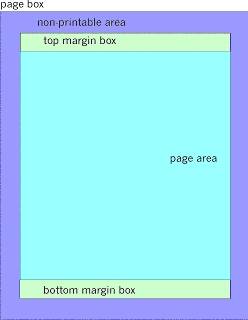
Figure 3: Page Areas
The following are sample XHTML/CSS fragments used to create running-headers and running-footers.
<style>
@page {
@top{font-family: Helvetica, Arial, sans-serif;
font-size: 150%;
font-weight: bolder;
text-align: left;
content: "XHTML-Print: A Proposal --- August 25, 2000";
}
}
</style>
The above example creates a running header that is left aligned at 150% of normal font
size and bold in Helvetica, Arial or the default san-serif font whichever is available.
<style>
@page {
counter-increment: pages;
@bottom{font-family: Times, Palatino, serif;
font-size: 80%;
font-weight: normal;
text-align: center;
content: "Page " counter(pages);
}
}
</style>
The above example creates a running footer such as "Page 14" centered on the
page in a font 80% of normal size in Times, Palatino or the default serif font whichever
is available. Note that since the counter named "pages" is both incremented and
used by the @page rule, it will first be incremented and then used; so the header on the
first page will be "Page 1".
4.6 Image Data
In traditional web-based applications of XHTML, image data is contained in a separate file on a web server that the user agent retrieves.
However, there are circumstances where it is desirable to include the image data along
with the rest of the print data. Some low cost, resource constrained clients may want to
include images in their print output but cannot afford to include a server. Some print
applications may require that all the print data can be encapsulated in a single file for
transportability, avoiding firewall issues, etc.
See Appendix B for discussion of the method that shall be used to collect both XHTML-Print and associated image data into a single file or data stream.
4.7 Side-by-Side Images
Low-cost printers today often have very little memory into which page data can be stored before being printed. As such, they must build and print the page in swaths on the fly from the top of the page to the bottom. To enable the use of XHTML-Print in these low cost printers, some restrictions on the order of images contained in the XHTML-Print data stream must be added.
- If two or more images will be even partially side-by-side on the printed page they
should be included by reference (
<img src="http://10.10.10.2/images/logo.jpg">or<object data="http://10.10.10.2/images/logo.jpg">) rather than included inline. (See Appendix B). This allows the printer to get chunks of the image, as it needs it, as it prints down the page. - An XHTML-Print conforming printer lacking sufficient buffer space to hold multiple side-by-side images may choose to reformat the layout of the page to preserve content. Printers shall attempt to preserve content when encountering side-by-side images that may be impossible to print as specified within the XHTML-Print. Discarding the second and subsequent of the side-by-side images should be avoided unless preservation of content is best achieved by doing so. Other than attempting to best preserve content, this specification does not mandate any specific behavior when encountering this situation. Clients providing images inline should order them from left-to-right top-to-bottom unless the print direction is known to be otherwise.
5. Acknowledgements
This specification was prepared by the PWG XHTML-Print Working Group. The members were:
- Don Wright, Lexmark
- Melinda Grant, Hewlett-Packard
- Jun Fujisawa, Canon
- Peter Zehler, Xerox
A. JPEG Decoder Requirements
A.1 Introduction
This section is normative.
A.1.1 Intent
This appendix describes recommended behaviors for JPEG decoders in XHTML-Print devices. Behaviors for both minimal printers and photo printers are described. Many of the behaviors described in this document follow directly from language already present in the relevant JPEG standards, but are repeated here to emphasize their importance.
A.1.2 Objectives
The decoder behaviors described in this document are intended to minimize implementation complexity, while retaining maximum compatibility with existing JPEG files. In particular, these recommendations seek to ensure compatibility with both EXIF and baseline JFIF (i.e. the subset of JFIF files that use only baseline JPEG processes). Support for JPEG streams using non-baseline processes, such as arithmetic coding or progressive coding, is not mandated for XHTML-Print compliance.
A.2 Behaviors of Minimal Printers
This section describes behaviors of JPEG decoders for minimal XHTML-Print implementations.
A.2.1 JPEG Processes
A JPEG decoder for an XHTML-Print printer must support all baseline JPEG processes as defined in [CCITT], except for 2- and 4-component images. These processes include greyscale and 3-component images, 8-bit/component sample depth, Huffman entropy coding, 444, 422, 411, and 400 subsampling modes, and sequential (i.e. non-progressive) scan.
A.2.2 Handling of APPx Markers
Baseline decoders may ignore application-specific markers, such as the JFIF APP0 marker and the EXIF APP1/APP2 markers. This will cause all images to print in an un-rotated orientation, with image size as specified in the JPEG SOF marker if not overridden by XHTML-Print mark-up. A JPEG decoder for a minimal printer must not fail as a consequence of encountering an unsupported APPx marker (i.e. all such markers must be correctly parsed, even if they are ignored).
A.2.3 Color Management
This section describes a recommended color management approach for minimal XHTML-Print printers.
Greyscale Images
Sample values in a grayscale (single-component) JPEG image shall be converted to the sRGB color space by setting
Rout= Gout = Bout = Grayin
Color Images
Sample values in 3-component JPEG images shall be interpreted as YCbCr samples, as would be obtained by applying the matrices described in ITU BT.601 to sRGB input data.
A.3 JPEG Decoder for XHTML-Print Enhanced Layout Extension
This section describes behaviors of JPEG decoders for XHTML-Print devices that support the XHTML-Print Enhanced Layout Extension, an optional feature block. The behaviors described below should be interpreted as "in addition to" those described in XHTML-Print Document Type and Printer Conformance (the requirements for minimal XHTML-Print devices).
A.3.1 Handling of EXIF APP1 and APP2 Markers
A JPEG decoder for an XHTML-Print implementation which supports the Enhanced Layout Extension must decode the TIFF IFDs embedded in the EXIF APP1 and APP2 markers, as described in Section 2.6.4 of [JEIDA]. The following IFDs must be fully supported (i.e. they must not be ignored).
| Tag Name | Field Name | Description |
| Orientation of Image | Orientation | Sets image orientation in 90-degree increments, and enables transposition. |
B. Inline Image Data
B.1 Introduction
This section is normative.
B.1.1 Intent
The intent of this appendix is to describe the method for including XHTML-Print and associated image data in a single data stream or file. Support for Inline Image Data is conditionally mandatory; i.e. any device supporting Inline Image Data must support this method. (See Image Data.) Mandating support for Inline Image Data is outside the scope of this document.
In addition to images, if separate style sheets are to be interleaved with the XHTML-Print data, the same method shall be used.
B.1.2 Objectives
- Minimize image data size
- No or minimal additional encoding / decoding of image data required
- Enable juxtaposition between image data and associated XHTML-Print content
- Many printers are unable to buffer significant amounts of page content data, so the image data must be printed more or less as it is received. This implies the image data must be sent near the related XHTML-Print content, so that layout and printing can occur without extensive data buffering.
- Minimize complexity
- Leverage existing standard capabilities
B.2 MIME type Application/Multiplexed
This section includes by reference the entirety of "The MIME Application/Multiplexed Content-type", Robert Herriot [MIMEMPX].
B.3 Using OBJECT for In-Line Image Data
An alternative method to include inline image data in XHTML-Print is via object
element and a forward reference. The "declare" attribute of the object
element is used to define the object, but delay its processing. The "id" attribute
is used to associate the forward reference with the image content, sent at the end of the
XHTML-Print document. Because this method normally encodes the binary image data using
base64 encoding, a significant increase in the size of the data transmitted will be
experienced. This should be avoided over low speed connections.
See RFC2397 for information on the "data" URL scheme.
<object declare="declare"
height="20 mm" width="20 mm"
type="image/jpeg"
id="image_1" >
</object>
. . . .
<object id="image_1"
data="data:image/jpeg;base64,aGh67Fghsapa0Hji7dfGSweTa . . . ">
</object>
This method may be useful for very simple clients that cannot afford a server for image download or for some reason cannot utilize the Application/Multiplexed MIME type; however, it is not recommended for general use especially if the size of the printer's buffer is unknown.
C. XHTML-Print DTD and Modules
This appendix is normative.
This section contains the pieces of the XHTML-Print DTD that are unique to XHTML-Print. The remaining entities and modules are as specified in reference [XHTMLMOD].
The following should be used from Modularization of XHTML [XHTMLMOD]:
- xhtml-attribs-1.mod
- xhtml-base-1.mod
- xhtml-basic-form-1.mod
- xhtml-basic-table-1.mod
- xhtml-blkphras-1.mod
- xhtml-blkpres-1.mod
- xhtml-blkstruct-1.mod
- xhtml-charent-1.mod
- xhtml-datatypes-1.mod
- xhtml-framework-1.mod
- xhtml-hypertext-1.mod
- xhtml-image-1.mod
- xhtml-inlphras-1.mod
- xhtml-inlpres-1.mod
- xhtml-inlstruct-1.mod
- xhtml-inlstyle-1.mod
- xhtml-lat1.ent
- xhtml-link-1.mod
- xhtml-list-1.mod
- xhtml-meta-1.mod
- xhtml-notations-1.mod
- xhtml-object-1.mod
- xhtml-param-1.mod
- xhtml-pres-1.mod
- xhtml-qname-1.mod
- xhtml-special.ent
- xhtml-struct-1.mod
- xhtml-style-1.mod
- xhtml-symbol.ent
- xhtml-text-1.mod
C.1. XHTML-Print 1.0 DTD
<!-- ....................................................................... -->
<!-- XHTML-Print 1.0 DTD ................................................... -->
<!-- file: xhtml-print10.dtd
-->
<!-- XHTML-Print 1.0 DTD
This is XHTML-Print 1.0, a variant of XHTML Basic for printing.
Copyright 2001 Lexmark International Inc., Hewlett-Packard Company,
Xerox Corporation, and Canon Inc. All Rights Reserved.
Permission to use, copy, modify and distribute the XHTML-Print DTD and
its accompanying documentation for any purpose and without fee is hereby
granted in perpetuity, provided that the above copyright notice and
this paragraph appear in all copies. The copyright holders make no
representation about the suitability of the DTD for any purpose.
It is provided "as is" without expressed or implied warranty.
Author: Jun Fujisawa <fujisawa.jun@canon.co.jp>
Revision: $Id: xhtml-print10.dtd,v 1.2 2001/06/04 17:16:35 fujisawa Exp $
-->
<!-- This is the driver file for version 1.0 of the XHTML-Print DTD.
This DTD is identified by the PUBLIC and SYSTEM identifiers:
PUBLIC "-//PWG//DTD XHTML-Print 1.0//EN"
SYSTEM "http://www.xhtml-print.org/xhtml-print/xhtml-print10.dtd"
-->
<!ENTITY % XHTML.version "-//PWG//DTD XHTML-Print 1.0//EN" >
<!-- Use this URI to identify the default namespace:
"http://www.w3.org/1999/xhtml"
-->
<!ENTITY % NS.prefixed "IGNORE" >
<!ENTITY % XHTML.prefix "" >
<!-- Reserved for use with the XLink namespace:
-->
<!ENTITY % XLINK.xmlns "" >
<!ENTITY % XLINK.xmlns.attrib "" >
<!-- reserved for future use with document profiles -->
<!ENTITY % XHTML.profile "" >
<!-- Bidirectional Text features
This feature-test entity is used to declare elements
and attributes used for bidirectional text support.
-->
<!ENTITY % XHTML.bidi "IGNORE" >
<!-- ::::::::::::::::::::::::::::::::::::::::::::::::::::::::::::::::::::::: -->
<!ENTITY % xhtml-events.module "IGNORE" >
<!ENTITY % xhtml-bdo.module "%XHTML.bidi;" >
<!-- Style Attribute Module ............................ -->
<!ENTITY % xhtml-inlstyle.module "INCLUDE" >
<![%xhtml-inlstyle.module;[
<!ENTITY % xhtml-inlstyle.mod
PUBLIC "-//W3C//ENTITIES XHTML Inline Style 1.0//EN"
"http://www.w3.org/TR/xhtml-modularization/DTD/xhtml-inlstyle-1.mod" >
%xhtml-inlstyle.mod;]]>
<!-- Document Model Module ............................. -->
<!ENTITY % xhtml-model.mod
PUBLIC "-//PWG//ENTITIES XHTML-Print 1.0 Document Model 1.0//EN"
"http://www.pwg.org/xhtml-print/xhtml-print10-model-1.mod" >
<!-- Modular Framework Module (required) ............... -->
<!ENTITY % xhtml-framework.mod
PUBLIC "-//W3C//ENTITIES XHTML Modular Framework 1.0//EN"
"http://www.w3.org/TR/xhtml-modularization/DTD/xhtml-framework-1.mod" >
%xhtml-framework.mod;
<!-- Text Module (required) ............................ -->
<!ENTITY % xhtml-text.mod
PUBLIC "-//W3C//ELEMENTS XHTML Text 1.0//EN"
"http://www.w3.org/TR/xhtml-modularization/DTD/xhtml-text-1.mod" >
%xhtml-text.mod;
<!-- Hypertext Module (required) ....................... -->
<!ENTITY % xhtml-hypertext.mod
PUBLIC "-//W3C//ELEMENTS XHTML Hypertext 1.0//EN"
"http://www.w3.org/TR/xhtml-modularization/DTD/xhtml-hypertext-1.mod" >
%xhtml-hypertext.mod;
<!-- Lists Module (required) ........................... -->
<!ENTITY % xhtml-list.mod
PUBLIC "-//W3C//ELEMENTS XHTML Lists 1.0//EN"
"http://www.w3.org/TR/xhtml-modularization/DTD/xhtml-list-1.mod" >
%xhtml-list.mod;
<!-- ::::::::::::::::::::::::::::::::::::::::::::::::::::::::::::::::::::::: -->
<!-- Presentation Module ............................... -->
<!ENTITY % xhtml-pres.module "INCLUDE" >
<![%xhtml-pres.module;[
<!ENTITY % xhtml-pres.mod
PUBLIC "-//W3C//ELEMENTS XHTML Presentation 1.0//EN"
"http://www.w3.org/TR/xhtml-modularization/DTD/xhtml-pres-1.mod" >
%xhtml-pres.mod;]]>
<!-- Image Module ...................................... -->
<!ENTITY % xhtml-image.module "INCLUDE" >
<![%xhtml-image.module;[
<!ENTITY % xhtml-image.mod
PUBLIC "-//W3C//ELEMENTS XHTML Images 1.0//EN"
"http://www.w3.org/TR/xhtml-modularization/DTD/xhtml-image-1.mod" >
%xhtml-image.mod;]]>
<!-- Tables Module ..................................... -->
<!ENTITY % xhtml-table.module "INCLUDE" >
<![%xhtml-table.module;[
<!ENTITY % xhtml-table.mod
PUBLIC "-//W3C//ELEMENTS XHTML Basic Tables 1.0//EN"
"http://www.w3.org/TR/xhtml-modularization/DTD/xhtml-basic-table-1.mod" >
%xhtml-table.mod;]]>
<!-- Forms Module ...................................... -->
<!ENTITY % xhtml-form.module "INCLUDE" >
<![%xhtml-form.module;[
<!ENTITY % xhtml-form.mod
PUBLIC "-//W3C//ELEMENTS XHTML Basic Forms 1.0//EN"
"http://www.w3.org/TR/xhtml-modularization/DTD/xhtml-basic-form-1.mod" >
%xhtml-form.mod;]]>
<!-- Style Sheet Module ................................ -->
<!ENTITY % xhtml-style.module "INCLUDE" >
<![%xhtml-style.module;[
<!ENTITY % xhtml-style.mod
PUBLIC "-//W3C//ELEMENTS XHTML Style Sheets 1.0//EN"
"http://www.w3.org/TR/xhtml-modularization/DTD/xhtml-style-1.mod" >
%xhtml-style.mod;]]>
<!-- Link Module ....................................... -->
<!ENTITY % xhtml-link.module "INCLUDE" >
<![%xhtml-link.module;[
<!ENTITY % xhtml-link.mod
PUBLIC "-//W3C//ELEMENTS XHTML Link Element 1.0//EN"
"http://www.w3.org/TR/xhtml-modularization/DTD/xhtml-link-1.mod" >
%xhtml-link.mod;]]>
<!-- Metainformation Module ............................ -->
<!ENTITY % xhtml-meta.module "INCLUDE" >
<![%xhtml-meta.module;[
<!ENTITY % xhtml-meta.mod
PUBLIC "-//W3C//ELEMENTS XHTML Metainformation 1.0//EN"
"http://www.w3.org/TR/xhtml-modularization/DTD/xhtml-meta-1.mod" >
%xhtml-meta.mod;]]>
<!-- Base Module ....................................... -->
<!ENTITY % xhtml-base.module "INCLUDE" >
<![%xhtml-base.module;[
<!ENTITY % xhtml-base.mod
PUBLIC "-//W3C//ELEMENTS XHTML Base Element 1.0//EN"
"http://www.w3.org/TR/xhtml-modularization/DTD/xhtml-base-1.mod" >
%xhtml-base.mod;]]>
<!-- Param Module ...................................... -->
<!ENTITY % xhtml-param.module "INCLUDE" >
<![%xhtml-param.module;[
<!ENTITY % xhtml-param.mod
PUBLIC "-//W3C//ELEMENTS XHTML Param Element 1.0//EN"
"http://www.w3.org/TR/xhtml-modularization/DTD/xhtml-param-1.mod" >
%xhtml-param.mod;]]>
<!-- Object Module ..................................... -->
<!ENTITY % xhtml-object.module "INCLUDE" >
<![%xhtml-object.module;[
<!ENTITY % xhtml-object.mod
PUBLIC "-//W3C//ELEMENTS XHTML Embedded Object 1.0//EN"
"http://www.w3.org/TR/xhtml-modularization/DTD/xhtml-object-1.mod" >
%xhtml-object.mod;]]>
<!-- Structure Module (required) ....................... -->
<!ENTITY % xhtml-struct.mod
PUBLIC "-//W3C//ELEMENTS XHTML Document Structure 1.0//EN"
"http://www.w3.org/TR/xhtml-modularization/DTD/xhtml-struct-1.mod" >
%xhtml-struct.mod;
<!-- end of XHTML-Print 1.0 DTD ............................................ -->
<!-- ....................................................................... -->
C.2. XHTML-Print 1.0 Document Model Module
<!-- ....................................................................... -->
<!-- XHTML-Print 1.0 Document Model Module ................................. -->
<!-- file: xhtml-print10-model-1.mod
This is XHTML-Print 1.0, a variant of XHTML Basic for printing.
Copyright 2001 Lexmark International Inc., Hewlett-Packard Company,
Xerox Corporation, and Canon Inc. All Rights Reserved.
Revision: $Id: xhtml-print10-model-1.mod,v 1.2 2001/06/04 17:16:35 fujisawa Exp $
This DTD module is identified by the PUBLIC and SYSTEM identifiers:
PUBLIC "-//PWG//ENTITIES XHTML-Print 1.0 Document Model 1.0//EN"
SYSTEM "http://www.xhtml-print.org/xhtml-print/xhtml-print10-model-1.mod
....................................................................... -->
<!-- XHTML-Print 1.0 Document Model
This module describes the groupings of elements that make up
common content models for XHTML-Print elements.
-->
<!-- Optional Elements in head ......................... -->
<!ENTITY % HeadOpts.mix
"( %meta.qname; | %link.qname; | %object.qname; | %style.qname; )*" >
<!-- Miscellaneous Elements ............................ -->
<!ENTITY % Misc.class "" >
<!-- Inline Elements ................................... -->
<!ENTITY % InlStruct.class "%br.qname; | %span.qname;" >
<!ENTITY % InlPhras.class
"| %em.qname; | %strong.qname; | %dfn.qname; | %code.qname;
| %samp.qname; | %kbd.qname; | %var.qname; | %cite.qname;
| %abbr.qname; | %acronym.qname; | %q.qname;" >
<!ENTITY % InlPres.class
"| %tt.qname; | %i.qname; | %b.qname; | %big.qname;
| %small.qname; | %sub.qname; | %sup.qname; " >
<!ENTITY % I18n.class "" >
<!ENTITY % Anchor.class "| %a.qname;" >
<!ENTITY % InlSpecial.class "| %img.qname; | %object.qname;" >
<!ENTITY % InlForm.class
"| %input.qname; | %select.qname; | %textarea.qname;
| %label.qname;"
>
<!ENTITY % Inline.extra "" >
<!ENTITY % Inline.class
"%InlStruct.class;
%InlPhras.class;
%InlPres.class;
%Anchor.class;
%InlSpecial.class;
%InlForm.class;
%Inline.extra;"
>
<!ENTITY % InlNoAnchor.class
"%InlStruct.class;
%InlPhras.class;
%InlPres.class;
%InlSpecial.class;
%InlForm.class;
%Inline.extra;"
>
<!ENTITY % InlNoAnchor.mix
"%InlNoAnchor.class;
%Misc.class;"
>
<!ENTITY % Inline.mix
"%Inline.class;
%Misc.class;"
>
<!-- Block Elements .................................... -->
<!ENTITY % Heading.class
"%h1.qname; | %h2.qname; | %h3.qname;
| %h4.qname; | %h5.qname; | %h6.qname;"
>
<!ENTITY % List.class "%ul.qname; | %ol.qname; | %dl.qname;" >
<!ENTITY % Table.class "| %table.qname;" >
<!ENTITY % Form.class "| %form.qname;" >
<!ENTITY % BlkStruct.class "%p.qname; | %div.qname;" >
<!ENTITY % BlkPhras.class
"| %pre.qname; | %blockquote.qname; | %address.qname;"
>
<!ENTITY % BlkPres.class "| %hr.qname;" >
<!ENTITY % BlkSpecial.class
"%Table.class;
%Form.class;"
>
<!ENTITY % Block.extra "" >
<!ENTITY % Block.class
"%BlkStruct.class;
%BlkPhras.class;
%BlkPres.class;
%BlkSpecial.class;
%Block.extra;"
>
<!ENTITY % Block.mix
"%Heading.class;
| %List.class;
| %Block.class;
%Misc.class;"
>
<!-- All Content Elements .............................. -->
<!ENTITY % FlowNoTable.mix
"%Heading.class;
| %List.class;
| %BlkStruct.class;
%BlkPhras.class;
%BlkPres.class;
%Form.class;
%Block.extra;
| %Inline.class;
%Misc.class;"
>
<!ENTITY % Flow.mix
"%Heading.class;
| %List.class;
| %Block.class;
| %Inline.class;
%Misc.class;"
>
<!-- end of xhtml-print10-model-1.mod -->
D. References
D.1. Normative References
- [HTML4]
- "HTML 4.01 Specification", W3C Recommendation, D. Raggett, A. Le Hors, I. Jacobs, eds., 24 December 1999. Available at: http://www.w3.org/TR/1999/REC-html401-19991224. The latest version is available at: http://www.w3.org/TR/html4
- [XHTML1]
- "XHTML 1.0: The Extensible HyperText Markup Language - A Reformulation of HTML 4 in XML 1.0", W3C Recommendation, Steven Pemberton et al., 26 January 2000. Available at: http://www.w3.org/TR/2000/REC-xhtml1-20000126. The latest version is available at: http://www.w3.org/TR/xhtml1
- [XHTML1.1]
- "XHTML 1.1 - Module-based XHTML", W3C Recommendation, Murray Altheim, Shane McCarron, eds., 31 May 2001. Available at: http://www.w3.org/TR/2001/REC-xhtml11-20010531. The latest version is available at: http://www.w3.org/TR/xhtml11
- [XHTMLBASIC]
- "XHTML Basic", W3C Recommendation, Mark Baker, Masayasu Ishikawa, et al, eds., 19 December 2000 is available at: http://www.w3.org/TR/2000/REC-xhtml-basic-20001219. The latest version is available at: http://www.w3.org/TR/xhtml-basic
- [XHTMLMOD]
- "Modularization of XHTML", W3C Candidate Recommendation, R. Adams, M. Altheim, F. Boumphrey, S. Dooley, S. McCarron, S. Schnitzenbaumer, T. Wugofski, eds., 20 October 2000. Available at: http://www.w3.org/TR/2000/CR-xhtml-modularization-20001020. The latest version is available at: http://www.w3.org/TR/xhtml-modularization
- [XML]
- "Extensible Markup Language (XML) 1.0 (Second Edition)", W3C Recommendation, T. Bray, J. Paoli, C. M. Sperberg-McQueen, E. Maler, eds., 6 October 2000. Available at: http://www.w3.org/TR/2000/REC-xml-20001006. The latest version is available at: http://www.w3.org/TR/REC-xml
- [CSS1]
- "Cascading Style Sheets, level 1",W3C Recommendation, H?on Wium Lie, Bert Bos, eds., 11 January 1999. Available at: http://www.w3.org/TR/1999/REC-CSS1-19990111. The latest version is available at: http://www.w3.org/TR/REC-CSS1
- [CSS2]
- "Cascading Style Sheets, level 2", W3C Recommendation, Bert Bos, H?on Wium Lie, Chris Lilley, Ian Jacobs, eds., 12 May 1998. Available at: http://www.w3.org/TR/1998/REC-CSS2-19980512 . The latest version is available at: http://www.w3.org/TR/REC-CSS2/
- [CSS3]
- "Introduction to CSS3", W3C Working Group Draft, Eric A. Meyer, Bert Bos, eds., 23 May 2001. Available at: http://www.w3.org/TR/2001/WD-css3-roadmap-20010523. The latest version is available from: http://www.w3.org/TR/css3-roadmap/
- [PAGEMEDIA]
- "Paged Media Properties for CSS3", Working Group Draft, Robert Stevahn. Available from http://www.w3.org/TR/1999/WD-css3-page-19990928
- [RFC2119]
- "RFC2119 - Key words for use in RFCs to Indicate Requirement Levels", S. Bradner. It is available from http://www.ietf.org/rfc/rfc2119.txt
- [JPEG]
- "JPEG File Interchange Format, version 1.02, September 1, 1992", C-Cube Microsystems. Available from ftp://ftp.uu.net/graphics/jpeg/jfif.ps.gz or ftp://ftp.uu.net/graphics/jpeg/jfif.txt.gz
- [CCITT]
- "CCITT Recommendation T.81 | ISO/IEC 10918-1, Digital Compression and Coding of Continuous-tone Still Images: Requirements and Guidelines", ISO. Available from http://www.iso.org/iso/en/StandardsQueryFormHandler.StandardsQueryFormHandler
- [JEIDA]
- "JEIDA-49-1998 Digital still camera image file format standard(exif)", Japan Electronics and Information Technology Industries Association (JEITA). Available from http://tsc.jeita.or.jp/
- [MIMEMPX]
- "The MIME Application/Multiplexed Content-type", Robert Herriot. It is currently available from http://search.ietf.org/internet-drafts/draft-herriot-application-multiplexed-05.txt (Subsequent versions will be available from the same location with the "05" incremented.)
- [RFC2397]
- "RFC2397 - The "data" URL scheme", L. Masinter. It is available from http://www.ietf.org/rfc/rfc2397.txt
D.2. Informative References
- [RFC2045]
- "RFC 2045 - Multipurpose Internet Mail Extensions (MIME) Part One: Format of Internet Message Bodies", N. Freed, N. Borenstein, Section 6.8. "Base64 Content-Transfer-Encoding" is of particular interest. It is available at http://www.ietf.org/rfc/rfc2045.txt
- [RFC3023]
- "RFC3023 - XML Media Types", M. Murata, S. St.Laurent, and D. Kohn. It is available from http://www.ietf.org/rfc/rfc3023.txt.
- [CHTML]
- "Compact HTML for Small Information Appliances", W3C Note, T. Kamada, 9 February 1998. Available at: http://www.w3.org/TR/1998/NOTE-compactHTML-19980209
- [GUIDELINES]
- "HTML 4.0 Guidelines for
Mobile Access, W3C Note, T. Kamada, T. Asada, M. Ishikawa, S. Matsui, eds., 15 March 1999.
Available at: http://www.w3.org/TR/1999/NOTE-html40-mobile-19990315
The latest version is available at: http://www.w3.org/TR/NOTE-html40-mobile - [WCAG10]
- "Web Content
Accessibility Guidelines 1.0", W3C Recommendation, W. Chisholm, G. Vanderheiden, I. Jacobs, eds., 5 May 1999. Available
at: http://www.w3.org/TR/1999/WAI-WEBCONTENT-19990505
The latest version is available at: http://www.w3.org/TR/WCAG10 - [WML]
- "Wireless Markup Language Specification", WAP Forum Ltd. Available from http://www.wapforum.org/what/technical.htm
